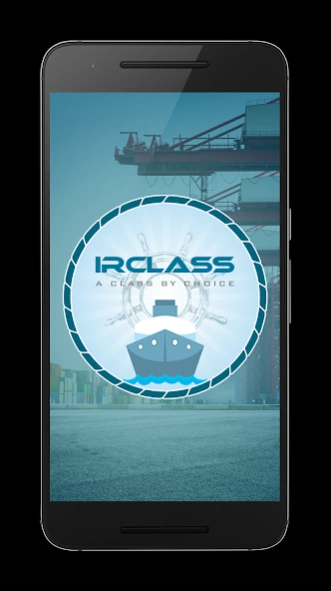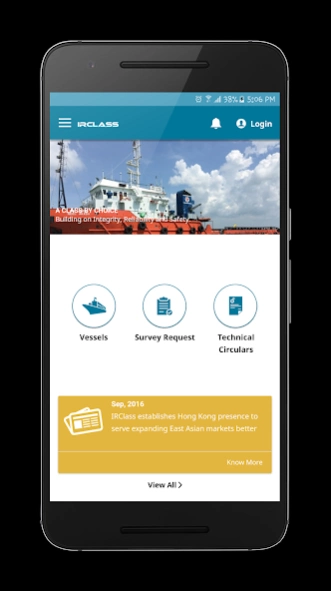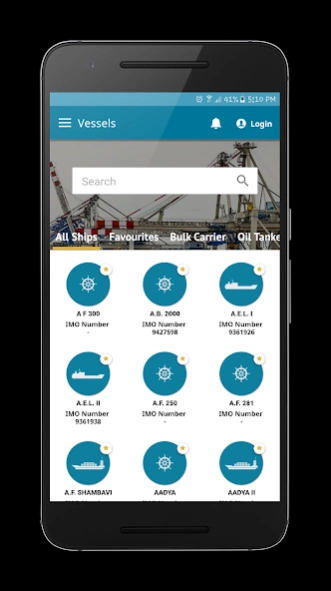Maritime 2.4.0
Continue to app
Free Version
Publisher Description
Maritime - The app will enable users to monitor their fleet, plan their audits & surveys
The IRClass Maritime mobile app will enable ship owners and managers to very conveniently monitor their fleet, plan their audits & surveys and stay informed, anytime and anywhere.
Some of the valuable features provided on the mobile app include:
Vessels
Search any vessel classed with IRClass and view basic vessel information, along with publicly available Survey Status and Certificate information. Ship owners and managers will have the convenience of marking their ships as favorites for easy access.
Request for Audit/Inspection
Customers will be able to request surveys, audits and class attestations conveniently on their mobile device, by filling out a short request form through the mobile app.
Latest IRClass News
News and events will be accessible through the mobile app as soon as they are available
Technical Circulars
For technical and regulatory news and updates
Rule Changes
Alerts for new rules and guidelines
Contacts
For IRClass office and personnel contact information worldwide
Types and Works Approval
Alerts for suspension, deletion or withdrawal
This notification feature will be available for only users who have logged into app using the IRClass Member Login credentials.
About Maritime
Maritime is a free app for Android published in the Office Suites & Tools list of apps, part of Business.
The company that develops Maritime is IRCLASS. The latest version released by its developer is 2.4.0.
To install Maritime on your Android device, just click the green Continue To App button above to start the installation process. The app is listed on our website since 2022-06-09 and was downloaded 4 times. We have already checked if the download link is safe, however for your own protection we recommend that you scan the downloaded app with your antivirus. Your antivirus may detect the Maritime as malware as malware if the download link to com.irclass.maritine is broken.
How to install Maritime on your Android device:
- Click on the Continue To App button on our website. This will redirect you to Google Play.
- Once the Maritime is shown in the Google Play listing of your Android device, you can start its download and installation. Tap on the Install button located below the search bar and to the right of the app icon.
- A pop-up window with the permissions required by Maritime will be shown. Click on Accept to continue the process.
- Maritime will be downloaded onto your device, displaying a progress. Once the download completes, the installation will start and you'll get a notification after the installation is finished.